Design interface for Incidences system with point cloud
Problem: The complexity of performing tunnel inspections
Inspecting the condition of tunnels requires not only on-site visits but also a significant amount of time and effort. Roads cannot be easily closed, which complicates maintenance and increases risks for personnel, ultimately driving up costs.
In this project, I was responsible for the design, conceptualization, and development of the interface using Figma and Unity3D. I worked closely with programmers, understanding both their requirements and the handling of 3D models.
UI/UX Research:
The first step was to conduct a study on the current maintenance practices and assess the feasibility of several cost-reducing ideas, such as: scanning the tunnels to create a digital twin for further work, modeling a generic tunnel to document incidents, or using 360-degree photos taken from a vehicle to generate a simplified digital twin.

Ultimately, we decided to use a LiDAR camera to create digital twins through point clouds. This type of camera offers high precision and detail when generating point clouds.
The tunnels would only need to be closed for the time required to generate the point clouds (approximately 2–3 hours). Once completed, a detailed review could be conducted in the office using virtual reality, allowing as much time as necessary for thorough analysis.
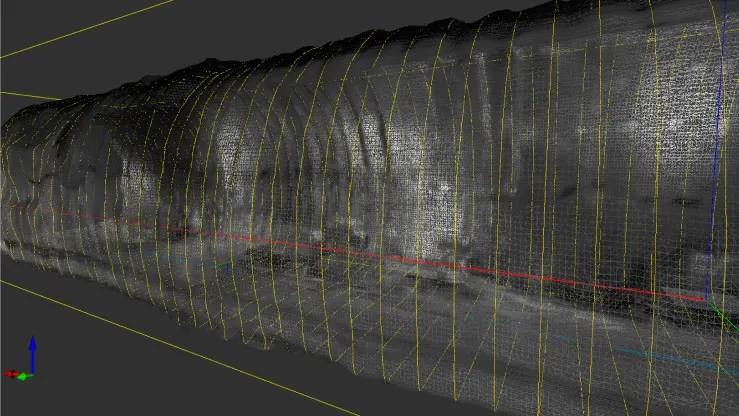
The key: Enhancing the current process.
Once the technology was selected, we began designing a solution tailored to the client’s needs, considering that they were already using a 2D management software for such situations.
The solution would involve creating an application connected to the company’s database, enabling the reporting of incidents in virtual reality on digitally recreated models. By being linked to the company’s database, the information could be accessed by all systems.
This integration ensures incident synchronization and traceability, facilitating the subsequent planning of repairs.
Conceptualization of the Idea (Wireframes)


After conducting a feasibility study and initial planning, we proceeded with the conceptualization of each screen. These wireframes were later replicated in VR, allowing us to perform a small usability study and review develop problems.
Following user testing with internal company staff, we identified that the primary issue faced was the physical limitations of real-world inspections.
Based on the usability study, we concluded that one of the most critical features would be the ability to move freely, overcoming the movement constraints of the physical world. We decided to grant users the ability to fly within the application, thus eliminating distance limitations and fully leveraging the high-resolution point cloud.
App homepage

The homepage is designed for quick access to virtual reality, allowing for fast and efficient consultation during review processes. It also provides access to the tutorial page, where users can refresh their knowledge from the implementation courses.
This virtual reality application is intended to complement the company’s existing programs, enabling on-demand consultations and seamless collaboration between the computer and virtual reality environments.

Additionally, several tutorials and an implementation plan were created to help understand how to use the application.
The app’s controls were designed using the most intuitive buttons, such as triggers for pressing and placing notes in the air.
New work environments
These new technologies, which are little known to the user, have new security measures, so warnings about the use of the application and usage recommendations were created.

The incidences


The process of generating a report for each incident consists of three steps derived from the software systems already implemented within the company.
This approach significantly enhances the understanding of the application, as it follows the same process but utilizes a different device.
First, the incident marker is placed.
Next, the editing window automatically opens, allowing us to fill in details such as text and photos.
The incident is then saved in the system and can be viewed or edited later if needed.
Hand tools menu to create incidences

Check how the product help company here:
The result:
As a result, the times that the tunnels are closed have been reduced by 50%, saving costs and decreasing risks for workers thanks to a point cloud incidences management.
.
Additionally, incidents have been digitized, making them traceable and editable. This will allow us to generate statistics easily in the future and anticipate potential incidents before they occur through predictive models.
.
As a first contact with the virtual reality of the company it open a door to new colaborations.
.
Throughout this project, I had the opportunity to collaborate with specialized 3D developers. Additionally, I gained valuable skills in modeling, texturing, and lighting, which complement my prior experience in this field..
.
In the area of interface design, I learned how to conduct user testing effectively, even with limited budgets, and how these tests significantly enhance the usability of the application.
Main technics in this project:
Figma, Wireframes, Hight/low fidelity mockups, Developers support, tech studio, viability studio, usability studio, Agile, Scrum and design thinking.
Design for multi-device app, architecture and work on site
